SET OUT HOW YOUR ACCOUNT ON FACEBOOK, GMAIL, YAHOO! SHOULD BE WHEN YOU DIE
- Get link
- X
- Other Apps
13 Feb205
"We all pass away sooner or later, leaving only a few memories behind for family, friends and humanity—and eventually we are all forgotten, But what if you could be remembered forever?" reads a startup website called Eterni.me on its landing page.
Eterni.me lets people continue to communicate with a digital replica of their loved ones after they die. Eterni.me plans to let you curate your own immortal avatar while you're living and choose who you make it accessible to when you pass on.
Other companies attempting to grapple with the legal and emotional challenges of the digital afterlife include:
Google introduced the Inactive Account Manager (click here) tool to protect the privacy of the deceased.
Yahoo Ending (Yahoo! Japan) allows the living to prepare by crafting posthumous emails, canceling subscriptions and curating videos and photos to share when they're gone.
There is also QR codes on headstones, linking visitors to personalized Web pages for the deceased.
Facebook announced Thursday that it is adding a new "legacy contact" feature — think of it as an emergency contact for your account in the case of death. As before, Facebook says the account of a deceased user will change to a "memorialized" status. But now, depending on the preferences the user has selected while they've living, Facebook says a family member or friend can:
- "Write a post to display at the top of the memorialized Timeline (for example, to announce a memorial service or share a special message)
- "Respond to new friend requests from family members and friends who were not yet connected on Facebook
- "Update the profile picture and cover photo"
[Info via the NPR]
This Facabook's new system makes it much easier for family members or friends to take care of your Facebook account in unfortunate circumstances. Whoever you assign your legacy contact will be able to post things that appear at the top of your memorialized Timeline, respond to requests from friends and family members that may not have been connected to Facebook beforehand, and update profile pictures.
You can also set it up so that your Legacy Contact can download an archive of your photos, posts, and profile information for safe keeping (no private messages will be saved). Of course, your Legacy Contact can also have your Facebook account permanently deleted if that's what you prefer.
Here are the steps to setting it all up:
- Go to your account Settings > Security > Legacy Contact.
- Then type in the name of the person you would like to make your Legacy Contact.
- You have the option to send them a message to let them know, but it's not required. Otherwise, they'll notified when Facebook becomes aware of your passing.
- Then select whether your Legacy Contact will have Data Archiving permission and whether or not you'd like your account to be deleted.
That's all there is to it. Again, this all might seem a little morbid, but it's really for the people you care about in your life. Your passing will be hard on everyone, and giving someone the ability to either memorialize your account or delete it can help. It also keeps your account from becoming dormant, possibly to be hacked into later on. You can learn more about Legacy Contacts at the link below.
It appears that the option is rolling out to everyone over time. If you don't have it yet, you'll probably get it soon.
- Get link
- X
- Other Apps
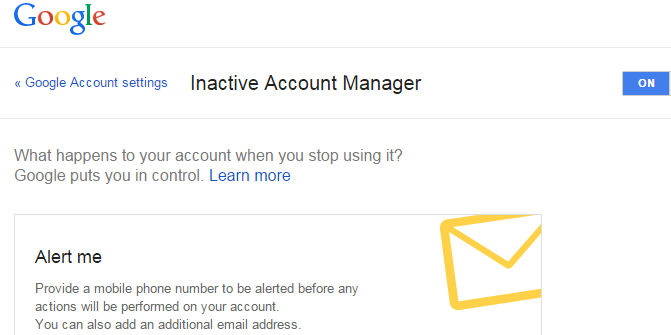

Comments
Post a Comment